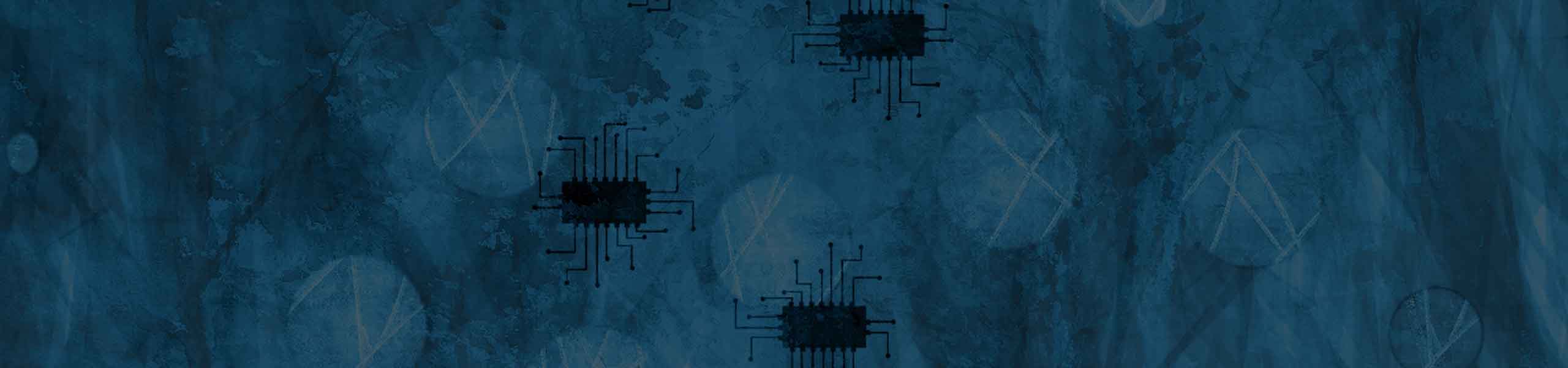
A major decision-making criterion for selecting a suitable dedicated or virtual hosting server is the possibility to select from different operating systems. The right operating system is vital to any server. It manages major system resources such as main memory, harddisks and input and output devices, and makes them available to the application programs. This makes the operating system the most important link between the hardware components and the user’s application software.
As an Internet service-provider, Keyweb offers to users and developers a wide variety of operating systems which can also provide considerable scope at root level. In addition to the licensed Windows operating systems, namely Windows Server 2025 Standard and Windows Server 2025 Datacenter from Microsoft®, you can also choose the right system for you from five different low-cost Linux derivatives and one Unix derivate. Keyweb’s open-source portfolio includes the Debian and Ubuntu operating systems, as well as Images CentOS, openSUSE, Fedora and FreeBSD. The KeyHelp and Plesk administration tools are available to manage the respective server systems.
Ubuntu 24.04
Rocky Linux 8
Debian 12
AlmaLinux 9
Ubuntu 24.04
Debian 12
Ubuntu 24.04
Debian 12
CentOS, FreeBSD, openSUSE and Fedora
only on customer request in the respective current version (cannot be used in combination with KeyHelp)
As another alternative, we offer you the Unix-based operating system macOS Sequoia 15 from Apple®. MacOS is the basic operating system for your Mac server infrastructure. This operating system is only available in connection with the Mac hosting offers.
Ultimately, you decide which operating system best meets your requirements and enables the targeted implementation of your projects. We will be happy to advise you along the way.
Debian is a pioneer among the open-source projects and, as an influential Linux distribution, belongs to the universally usable operating systems.
The Enterprise operating system is specifically geared to the needs of larger companies and government organisations that have an increased need for security.
This Linux distribution is widely used, especially in Germany, and stands for comfortable user-friendliness and stability – ideal for private individuals.
As one of the largest open source projects worldwide, FreeBSD creates ideal conditions for internet applications due to its reliability.
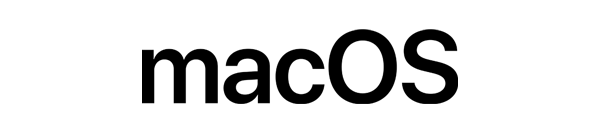
MacOS Sequoia 15 is one of the latest operating system developments from Apple, which is based on a stable UNIX foundation and is considered particularly reliable and secure. It forms the ideal basis for a more efficient performance of the latest Mac hardware.

Windows 2025
Microsoft's licensable server operating system provides Microsoft-loyal businesses with a scalable infrastructure for marginal or non-virtualised environments.
Windows Server 2025 Datacenter
This Windows Server version enables the greatest possible flexibility in server use and is particularly suitable for the realisation of larger workloads.

Manage your server as easily as never before and test it yourself with the live demo.

Are you looking for the right operating system for your server or do you have a question or concern about our products? Feel free to contact us.
+49 361/6 58 53-55
Monday to Friday
8 am to 5 pm
Contact now by email:
sales@keyweb.de
Start a chat now, simply click on the button at the bottom right.