You are looking for a suitable hosting offer for your company. During your search you have certainly come across vServer (Virtual Server) or VPS (Virtual Private Server). Perhaps you have also come across the term VDS (Virtual Dedicated Server). What exactly is the difference between these types of server and what criteria should you look for when choosing one? With this guide, we would like to point out the aspects that are really important.
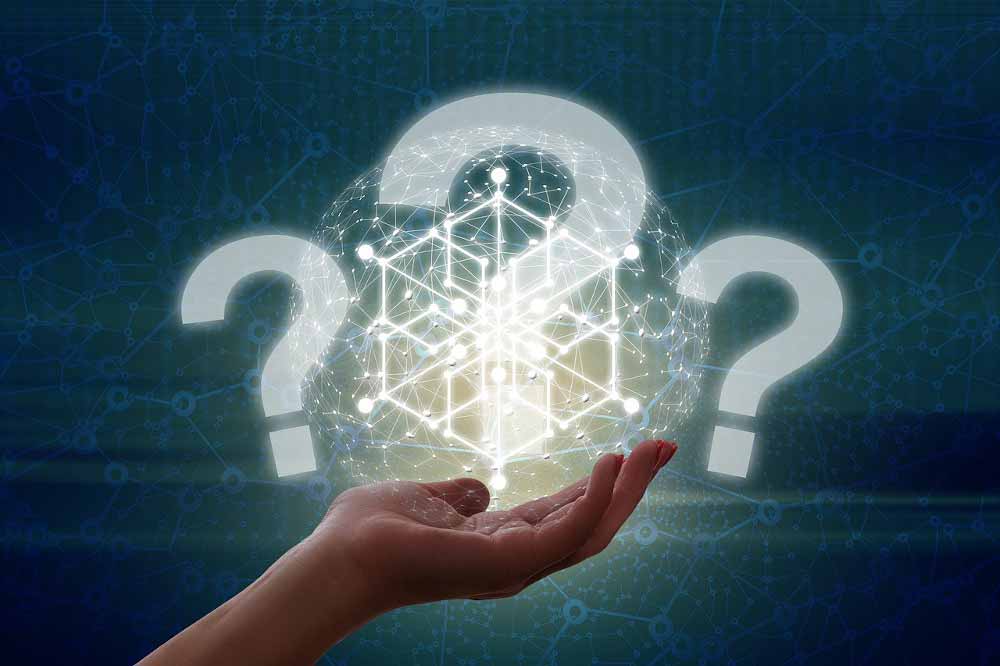
A dedicated server is an actual, i.e. physically existing server - a so-called physical machine, which is also recognisable as such from the outside. Sometimes one also speaks of a "bare metal server" - although this term rather refers to the "pure hardware".
The dedicated server has its own hard disks with a certain storage capacity (e.g. 2 x 250 GB), a processor with a certain performance (e.g. with 6 cores) and a certain working memory (e.g. 32 GB). The person who has rented the server can freely dispose of these resources and configure the server as required. Thus, they also benefit from the complete performance of this "hardware" server.
A dedicated server is often rented by hosting customers if, for example, it is clear from the outset that they need a relatively large amount of storage space and the storage space requirement also remains relatively stable. Hosting resellers also still like to use this type of server to divide up the storage space or the resources of the server and "sublet" them to their customers.
Dedicated servers can be thought of as an apartment building where a single person or family lives, free to move around the house and divide and use the rooms as they wish. She doesn't have to share the house with any other family or worry about the neighbours sitting unexpectedly at the breakfast table.

One always speaks of a virtual server or vServer when it is not a complete physical server - i.e. a "hardware server" - but when several partial servers are created "virtually", i.e. artificially, on such a server with the help of a virtualisation technology such as Open VZ or KVM. This can also be compared with the partitions that can be created on the hard disk of a PC. Here, several "hard disks" are also displayed, although it is only a hardware hard disk.
The hosting customers share the resources (storage space, processor, RAM or network connections) of the physical server. Of course, the users do not do this themselves, but the resources are distributed to the individual virtual servers with the help of the virtualisation software mentioned. How these are distributed depends more or less on what type of hosting has been booked. Depending on the tariff, several or relatively many customer projects are located on one hardware server.
The individual virtual servers, which are located on the physical server, operate completely independently of each other and each has its own operating system. The user of vServer 1 cannot access vServer 2 on the same dedicated server because the virtual servers (also called "virtual machines" or "VMs") are located in a so-called "container". The virtual servers run completely independently of each other at the "software level". Each hosting customer only ever has access to the resources that have been assigned to them. The vServers also have their own IP addresses.
How virtualisation takes place is determined by the hosting provider. On the one hand, it can be the case that fixed resources are allocated to each "virtual" hosting product (e.g. vServer). The hosting customer can then also trust that these resources will always be available for him or her. This is also referred to as dedicated resources.
On the other hand, it is also possible that the resources are distributed "as needed" to all honsting customers. This model is often referred to as "shared hosting" or "shared servers". The two forms are explained below.
The customer shares the server - as explained above - with other hosting customers. With shared hosting, the distribution is very flexible and depends on the current demand.
If there are several customers on the server who need a lot of capacity, it can happen that the websites of the other customers load and function more slowly on this server.
With this hosting model, the disadvantage for customer no. 1 is that if customer no. 2 claims an enormous amount of server capacity for himself, customer no. 1 now has less capacity available for his project.
This can be the case, for example, if the number of hits on customer no. 2's online shop is particularly high at a certain time of day. The performance of a project can thus be affected by the workload of other projects.
You could imagine a shared server like a student hall of residence. Each student can use a certain area for themselves - but other areas such as the kitchen and common rooms are shared. This is often more cost-effective - but you never know exactly how many people will be in these rooms and when. There are certain times when you can use the whole room and times when there is hardly any space left. There may be a queue at the coffee machine. In addition, you don't know exactly whether there will be a food blogger in the hall of residence who will take up a lot of capacity in the kitchen.

Web hosting tariffs are usually shared hosting, as here too many customer projects are located on one server and the server resources are divided up as required.
Some hosting providers even make "overbookings" on the shared servers. This means: in order to distribute the server to as many customers as possible, much more "capacity" of the server is rented to customers than is actually available. As a result, the performance of the individual projects suffers - especially when many requests are sent to the server (e.g. when many users access the webshop).
One should definitely be aware of this disadvantage and decide, depending on the IT or web project, to what extent this could affect the success or efficient work.
For example, if you want to operate a particularly high-performance shop, you should also consider a solution with dedicated resources.
To get around these disadvantages, you could go for the next type of server:
The decisive feature of a virtual dedicated server is that the virtual server is allocated fixed resources from the outset - for example RAM and processor power. This is often referred to as dedicated resources.
This means that the system resources of the hardware server are basically already shared with other users, but they have an independent and autonomous (virtual) server that they can configure individually and, most importantly, can also rely on the resources.
You can imagine a Virtual Dedicated Server like an apartment building. Although the families share a building, everyone has a fixed living area over which they have complete freedom. Here, too, the neighbour cannot simply sit down at the family's lunch table.

From the customer's point of view, a Virtual Dedicated Server is basically the same as a Dedicated Server. It can be configured and used in exactly the same way - with its own operating system, applications, settings and resources such as RAM, hard disk space and processor power.
The resources allocated to the Virtual Dedicated Server are only available to this particular customer and are not accessed by other VDSs even if other customer servers are particularly busy and would actually need more resources.
The advantage of a virtual dedicated server in contrast to a dedicated server (a physical machine) is in many cases the lower costs with the same resources or the same performance. The effort required for server maintenance is also lower for the customer with a virtual model than with a "normal" dedicated server. Thus, a virtual dedicated server is the optimal combination of the advantages of virtual servers and yet dedicated resources.
Another advantage over many shared servers is the root access that customers have to the server. This gives them much more administration and configuration options than with typical shared hosting.
VPS and vServer - What you should look out forA VPS (Virtual Private Server) is generally also understood to be a virtual dedicated server. However, there are also providers who interpret the term differently.
It is therefore very important to look very carefully when choosing. It is even more important to look carefully at the term vServer or Virtual Server. This term can cover both shared servers and virtual dedicated servers.
Therefore, when choosing a virtual server, but also a VPS, you should pay close attention to the description and also ask the hosting provider directly again in any case.
"To what extent can a certain service be guaranteed in any case?" - this should be a decisive question for the hosters who are on the shortlist with their offer. Incidentally, with Keyweb's vServers you can always rely on dedicated resources.
Also consider in advance which aspects are particularly important to you for your IT or web project. For one customer shared systems make more sense, for others dedicated resources - simply because of different requirements.
Therefore, individual consultation with the hosting company is always advisable, after all, your project should be successful in the long term!
You can also find out which other aspects you should definitely pay attention to in our blog post on choosing a hosting provider.